Maximizing my harvest of homegrown veg is this awesome ever-changing puzzle. For over a decade, I’ve been assembling and reassembling the pieces, trying to find the key to being the best gardener I can while getting the most from every square foot of my garden.
There are two things I’m sure of.
The first is to listen to your garden like you’re on a third date with a fascinating, funny, sexy rich suitor. I mean you get in there, lean across the table, actively pay attention, hang on every word, and bat your eyelashes a little bit. Listen to your garden like you are falling in love and you will learn. Nothing I write here, nothing any book says or any TV show demonstrates can hold a candle to the generous mentorship of your own good earth if you just show up and listen.
The second is that ink lasts longer than memory. When you’re putting the puzzle pieces together for the tenth or twentieth time, it’s easy to forget the little love notes your garden has whispered into your ear.
- Were the carrots in this bed when they did so well five years ago? Or was it over here?
- Did the broccoli like being intercropped with the tomatoes?
- Was that big root maggot problem with the cabbage in 2011 or 2010? Dare I risk the spring cabbage in that soil again?
- Will my garden embrace the seedlings we will grow together in March or must I wait patiently until April?
- Does she love me more if I gift her compost, or bloodmeal?
- What’s the sweet pepper that ripens so well here? (It’s King of the North, FYI.)
Keeping records makes good gardeners better gardeners. Your garden is a generous soul, and will give and give and give as long as her basic needs are looked after. She’s not taciturn, but at the beginning your ears will probably be filled with confusion, and it might take you a few years to work out what her needs really are.
That’s okay. If you take notes, and if you pay attention, you and your garden will start speaking the same language far more quickly. You’ll find your kismet. Your early, whirlwind romance will age beautifully and gently into a life-long partnership, the kind of thing that moves into your soul and becomes an easy extension of yourself.
I don’t keep garden records because I particularly love data entry. I do it because my garden relies on me to do the scrapbooking in our relationship. She has no overpriced paper, no glitter gel pens, no funny stamps. Her embellishments can’t be contained inside a binder; they unfurl themselves in lime and chartreuse in the spring and dust the ground in gold and crimson every fall.
So it’s up to me to chronicle the ups and downs of our relationship, to be a better listener, to remember the details, and I do this by writing the moments down.
It’s not all romance and whimsy, of course. Good garden record-keeping is as practical as vegetable gardening itself.
When I have at my fingers…
- the cherry tomato my kids couldn’t stop eating
- the right time of year to start my fall broccoli
- the potato that yielded so well in containers
- the watermelon that actually ripens in Seattle
- the right size pot in which to start summer squash
- how to squeeze two crops a year into a space instead of just one
…I have the world’s most priceless gardening book, because it is customized for my yard, my soil, and my experience.
2015 is the year you should start keeping gardening records. They don’t have to be fancy, but if you promise to be consistent, I promise you will learn more about your garden in one year with good records than you can learn in three years without.
So, look, here’s my shameless plug: I sell a really awesome downloadable Garden Planner & Journal. If you don’t have a way to record your own love letters to and from your garden, maybe take a look at what I use?
I designed The Garden Planner for veggie gardeners – for myself, really – based on what I needed to get even better at growing veggies. A bunch of people bought it, and many gave me really good feedback. This is the fourth year I’ve sold it, and I think it’s just getting better and better. It’s versatile, comprehensive, attractive, and you can use it forever.
For the first time the Garden Planner also includes some really awesome free bonus content, including an offer of free Danvers heirloom carrot seed from my friends at High Mowing.
Sales of The Garden Planner are the number one way I pay for the upkeep of this site. If you like it, and you want to buy it, you’ll be directly supporting this site and you’ll pretty much have my eternal love.
[eshop_addtocart]
If my record-keeping solution isn’t right for you, that’s ok, but do find something. The time and energy you put into jotting down a few notes about your garden throughout the year will be repaid a million times over with higher yields, accurate timing, better varietal selection.
Most importantly, you’ll improve communication with your partner in this whole thing: the garden herself.
6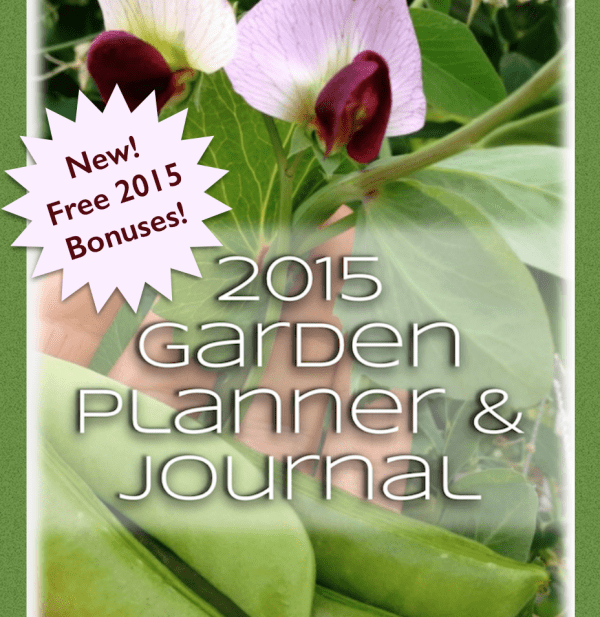
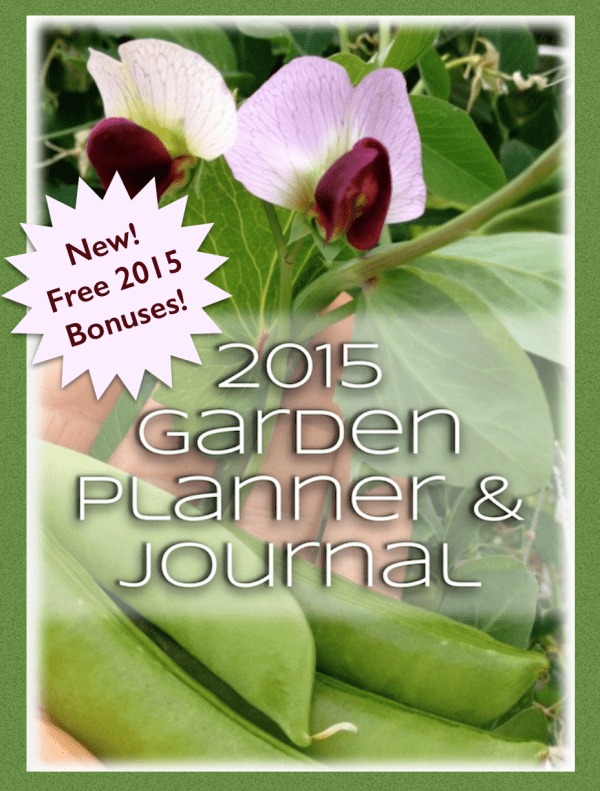
I downloaded this. It is beautiful. Is is fillable or does in need to be printed off?
Thank you Kyle! I haven’t yet found a way to make the PDF fillable, so it’s a paper-and-pencil solution. I’m working hard to figure out how to make the PDF editable without buying about $1000 worth of specialty software – as soon as I can bring that feature to you I will, but I don’t realistically think it’s gonna happen this year. Drop me a line if printable won’t meet your needs and I’ll take care of it.
No problem! It is beautiful as is! I just wanted to make sure I wasn’t missing something.
Let printing commence! 🙂
This is a great idea…there are several PDF readers that will let you annotate “on top” of a document in one way or another as a stopgap until we can offer a form-fillable-outable version of the planner.
A personal recommendation for anyone on an iOS device is PDF Expert…it offers all the annotation features, has good document storage and management, and good document editing capabilities (e.g. you can duplicate pages, re-order things, delete pages you don’t use, etc.).
Try Foxit. It is free, and you can write and save in any pdf, and pull it up again to change the file. In google chrome.on Windows 7, I get no spam or annoying popups, and my system runs fine – no big memory drain.
For fellow readers, I wanted to respond to my own comment and say that Surface users may be really happy adding this to OneNote 2013. I can scribble all over it, copy pages just as if I was printing off an extra page of the pdf, and it’s all stored on my tablet. Very happy customer! 🙂
Thank you so much Kyle!
The next most important thing about writing stuff down is… to remember to read it later, when you’re planning the next garden and you need the information 🙂
So true! But I find it’s fun to read back, almost like personalized seed catalogs. I have a stack of binders: 2011, 2012, 2013, etc… and sometimes I cruise through all of them in an afternoon.
I just re-downloaded the new version and thinking how I have been using my lay-out of my garden in a pdf file on my kindle using the adobe program that let’s me put text and annotations right onto the picture of my garden beds, so I always know where I planted it and when, so I thought why can’t I do this with your pdf file so I tried it out and I can use the text tool of Adobe to write onto the pdf file of your garden planner. So it’s not exactly like the fill-able pdf file I guess but it’s pretty darn close and very useful this way.
I have been making pdf files of all sorts of garden charts, garden lay-puts and my Moon garden software planting chart and I put it on my Kindle and can add it right there when I am doing it and while I can still remember without having to carry a heavy binder or loose paper into the yard. And if you use the acrobat cloud, you can save it back and forth from kindle to computer and back to kindle.
Although I love your planner, last year I have not used it much because I just didn’t want to schlepp the huge folder around with me, I already carry too much with me anyway and if you had my yard with that rockwall and the many stairs you probably wouldn’t want to carry it either…lol… then leaving it in the house by the time I got back in I forgot what I needed to write down in it, the paper also got way too dirty and wet all the time.
So now I will safe your planner to my Kindle and it will make using the planner so much easier. Go try it, it works
Isabell
That’s a fantastic tip, Isabell! Thank you so much for sharing. I’m going to see if I can rig up something similar for my husband’s iPad.
I never remembered to ask last year, but are your garden planners year-specific (like a day planner) or can I reuse them in subsequent years – assuming of course, you haven’t added features in the new one I want 😉
Write now my garden journal is a Google doc, and my planner is a best guess graph paper layout. I say best guess because by the time I started it, the garden was buried in snow.
Nope, not year specific. That’s done on purpose so it can be reused indefinitely. The latest version always has the next three years of covers and binder labels (so this one has 2015, 2016 and 2017), but then everything else is totally reusable / reprintable forever.
Hmmm, tempting. I’ll have to think on it a bit more. I doubt I’ll even see the ground in my garden, let alone be able to work it, for at least two more weeks.
How do you keep motivated through the year? My cold frames are completely buried in 2 ft of snow cover. Every year at this time I have the best of intentions. I love your record book (downloaded it last year) and the March pages are filled with starts and notes… until about June when it pretty much all falls apart and I can’t remember what did the best in the end.
Also if you could please get bees and add a few pages to this for beekeeping that would be awesome! My bee records are similarly well intentioned.
Don’t be too hard on yourself, just do the best you can and jot down when you think of it. And also, never feel like because there IS a page for something that you have to keep records for it. For example, there’s a weather recording section in there. I don’t record the daily weather. I have an internet connection, if I need to know I’ll look it up. But I will make a note like, “Spring early this year. Plum blossoms in full bloom Feb 23” to note unusual weather trends. It’s also totally ok to just go back in august to your March notes and put a big frowny face and write “THIS SUCKS! NEVER AGAIN!” next to the zuke variety that got powdery mildew when all the others were fine, or scribble a few big stars next to the tomato that was so delicious you want to grow it forever. Don’t make perfect the enemy of the good. 🙂
Hi Erica, I’ve printed everything and it’s all neat and orderly in my notebook. I need to record what I have already done this year. The pictures are beautiful and your pages should cover everything and more. This is something I have been meaning to do for several years and I’m quite excited about it. Finally I’m organized with all my notes in one place!
Thanks so much!
Janet
Thank you so much Janet! I so appreciate your feedback!
Are you going to be updating this for 2016?